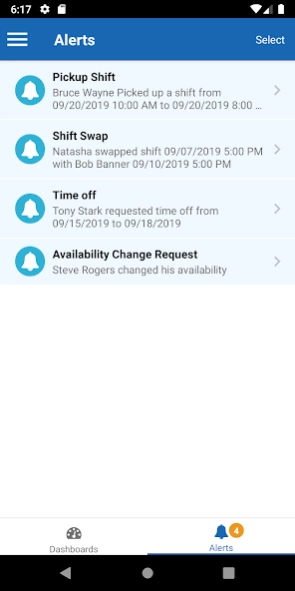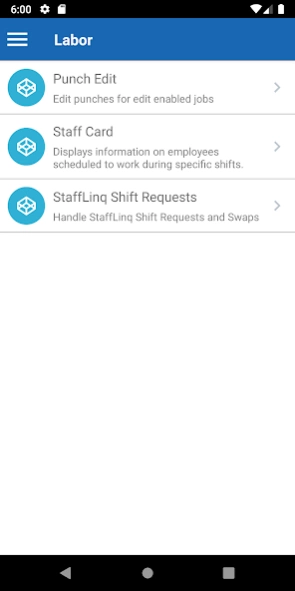Rosnet 3.7
Free Version
Publisher Description
Rosnet - This Rosnet app is the mobile version of complete Rosnet web universe
Rosnet is a multi-unit restaurant management solution designed with your unique business in mind. Rosnet offers unparalleled integration coupled with configurable dashboards allowing you to get your data, how you want it, when you want it.
The Rosnet reporting solution offers restaurant operators the ability to see their data, how they want it, when they want it. With robust dashboards and hundreds of configurable metrics operators can keep their finger on the pulse of the business from anywhere.
The Rosnet Food Management solution is a one of a kind food cost control tool. Since Rosnet maintains the system you get maximum results with minimal effort and no additional people update prices, recipes, etc. These time consuming tasks are all part of Rosnet’s standard offering.
Rosnet Features:
-Track Food & Inventory. Gain valuable knowledge to drive down food costs.
-Manage Labor. Manage staffing with intelligent scheduling. The right people in the right place at the right time.
-Optimize Overall Profits. Experience the full benefit that Rosnet can bring to your bottom line.
For help, contact Rosnet Client Services 24-7, 365 days a year at support@rosnet.com
About Rosnet
Rosnet is a free app for Android published in the Office Suites & Tools list of apps, part of Business.
The company that develops Rosnet is ROSnet. The latest version released by its developer is 3.7. This app was rated by 1 users of our site and has an average rating of 3.0.
To install Rosnet on your Android device, just click the green Continue To App button above to start the installation process. The app is listed on our website since 2023-08-28 and was downloaded 70 times. We have already checked if the download link is safe, however for your own protection we recommend that you scan the downloaded app with your antivirus. Your antivirus may detect the Rosnet as malware as malware if the download link to com.rosnet.mobile is broken.
How to install Rosnet on your Android device:
- Click on the Continue To App button on our website. This will redirect you to Google Play.
- Once the Rosnet is shown in the Google Play listing of your Android device, you can start its download and installation. Tap on the Install button located below the search bar and to the right of the app icon.
- A pop-up window with the permissions required by Rosnet will be shown. Click on Accept to continue the process.
- Rosnet will be downloaded onto your device, displaying a progress. Once the download completes, the installation will start and you'll get a notification after the installation is finished.